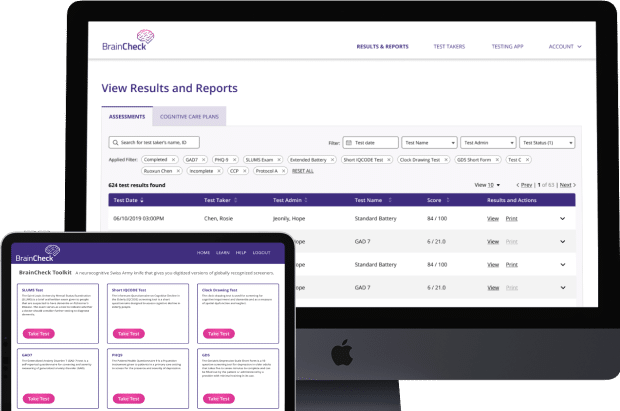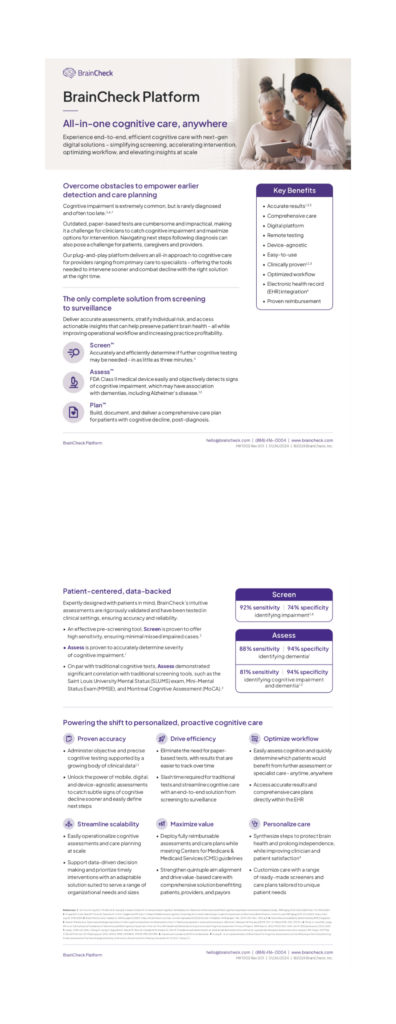Optimizing the Office for Telemedicine
With BrainCheck’s remote cognitive testing features, physicians can assess their patients’ cognitive health without requiring an office visit. However, discussion of the results and next steps following a cognitive assessment should be done face-to-face, even remotely.
To have success with telemedicine and remote cognitive care, it is essential to optimize the virtual environment for patients. Otherwise, poorly designed or maintained telemedicine environments can negatively influence the patient care experience, risking outcomes, satisfaction, and the practitioner’s or organization’s reputation for quality care.
A High-Quality Virtual Office
As a clinician, maintaining your telemedicine environment is as important as furnishing a physical office location. In general, the room should be treated as any consultation room. In the office setting, good lighting, comfortable furniture, comfortable cooling/heating, and waiting room décor are all standard areas of attention.
Setting a high-quality virtual office is even more important with the recent emphasis on telemedicine. However, the virtual environment of telemedicine is not as intuitive as a physical office and is more subtle to assess and tweak.
Virtual Office Considerations
Give some thought to the following aspects of the virtual office:
Initial Setup
Prior to the first sessions of actual patient care, the clinician should learn to use video-conference system, including adjustment of camera and microphone.
Adequate soundproofing should be provided, as well as protection from unauthorized access whether physical or visual. Office-at-home clinicians or staff should also choose a location to prevent any interruptions by children, pets, or other household members.
Background and lighting
What the patient sees on screen creates a strong impression. Adjustment of lighting type and direction can greatly improve the patient experience with the practitioner.
Consider making the same adjustments as you would when taking a photo. Even lighting is important, with both sides of the face equally and warmly lit. Aiming the camera into a window or light source behind you degrades picture quality.
Backgrounds should be professional, but not austere. Wall coverings behind you can be varied: bookshelves, diplomas, or just your office wall. However, stripes or complicated designs — whether clothing, art, wallpaper, etc. — are unfriendly to video conferencing.
Eye Contact
It is important for the patient and clinician to establish natural eye contact while engaged in video conferencing.
Minor variations can have a significant effect on patient perception. One study researched a variety of camera angles to determine how they made patients feel during virtual visits.1
Direct patient eye contact with the physician led to perceptions of the doctor as interested, competent, and attentive. When the camera angle changed to show the same doctors with a downward gaze, the patients tended to perceive the physician as disinterested, sad, or even “on drugs.”
If the practitioner is taking notes or entering documentation on an electronic medical record during visits, care must be taken to minimize distraction from the client. Documenting on a computer to the side of the camera will interfere with making sustained eye contact with the patient.
Carefully balance the efficiency of documenting while sessions are in progress with providing optimal attention and attunement to the patient.
Image Size
Patients should see the clinician as though sitting across from them. Your image should fill most of the screen, with bottom view starting just above the waist and a bit of clearance from top of head to top of screen.
In addition to camera angle, clinicians can vary distance from the camera to create an optimal image size. Plus, creating adequate distance prevents the camera angle from significantly impacting eye contact.
Try it Out — or Let BrainCheck Help
Prior to first clinical contact, feedback from a test caller is essential. Optimally, adjustments to lighting, camera placement, and other aspects of the office environment will occur during practice calls.
The sooner a practice gets set up for remote visits — including optimizing the office for telemedicine — the sooner it can provide on-going care remotely — and get reimbursed.
However, if you want to offer remote cognitive testing even faster, there is another option.
As part of the subscription, BrainCheck provides testing as a service. A BrainCheck expert will administer assessments with your patients, and the results will immediately be available within the admin portal.
If you’re already a BrainCheck customer, you can schedule a time BrainCheck to administer remote assessments for your patients at BrainCheck.com/VirtualVisit.